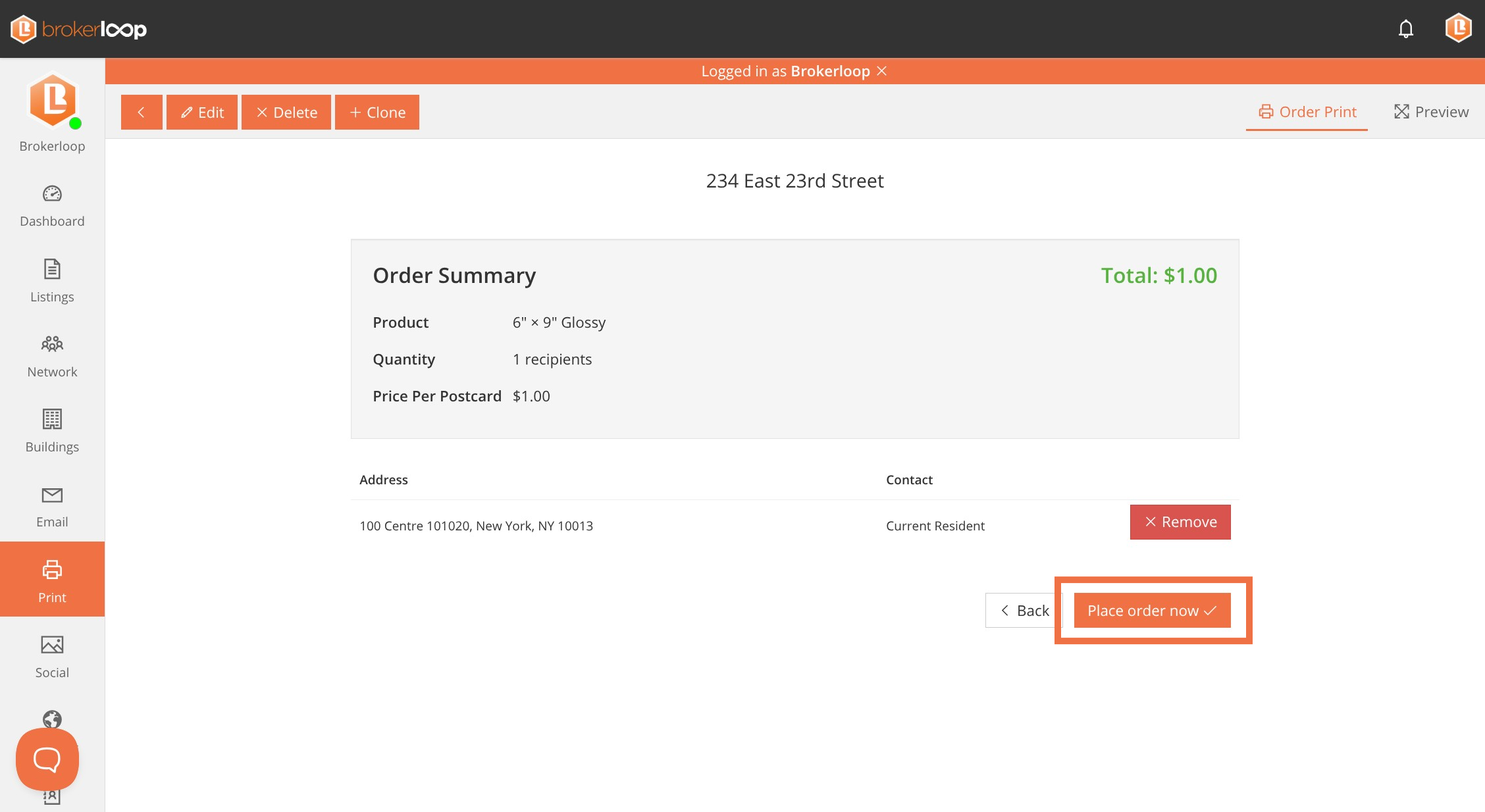How to create targeted postcards
Step 1: Click Create Print button
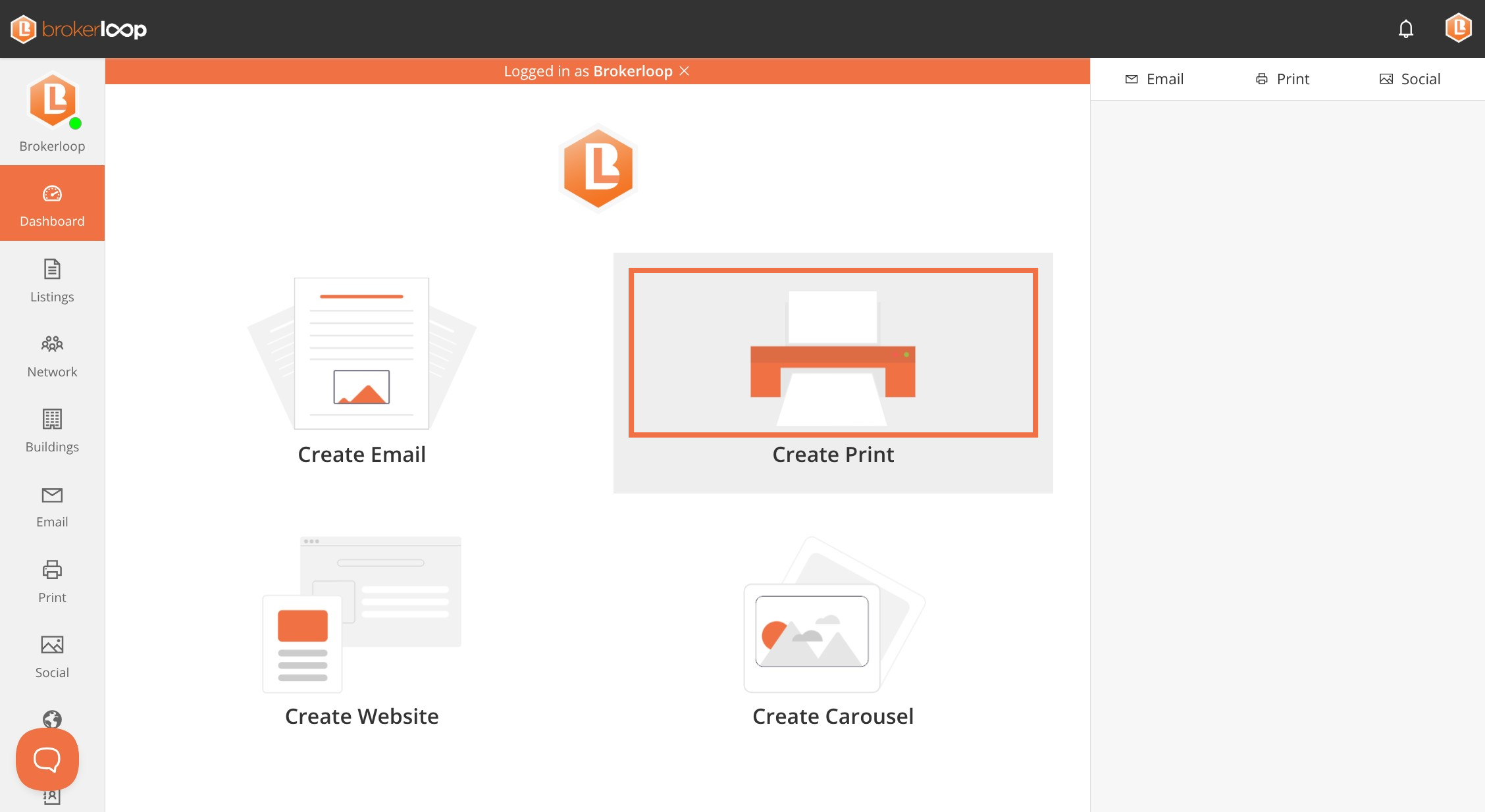
Step 2: Select your listing
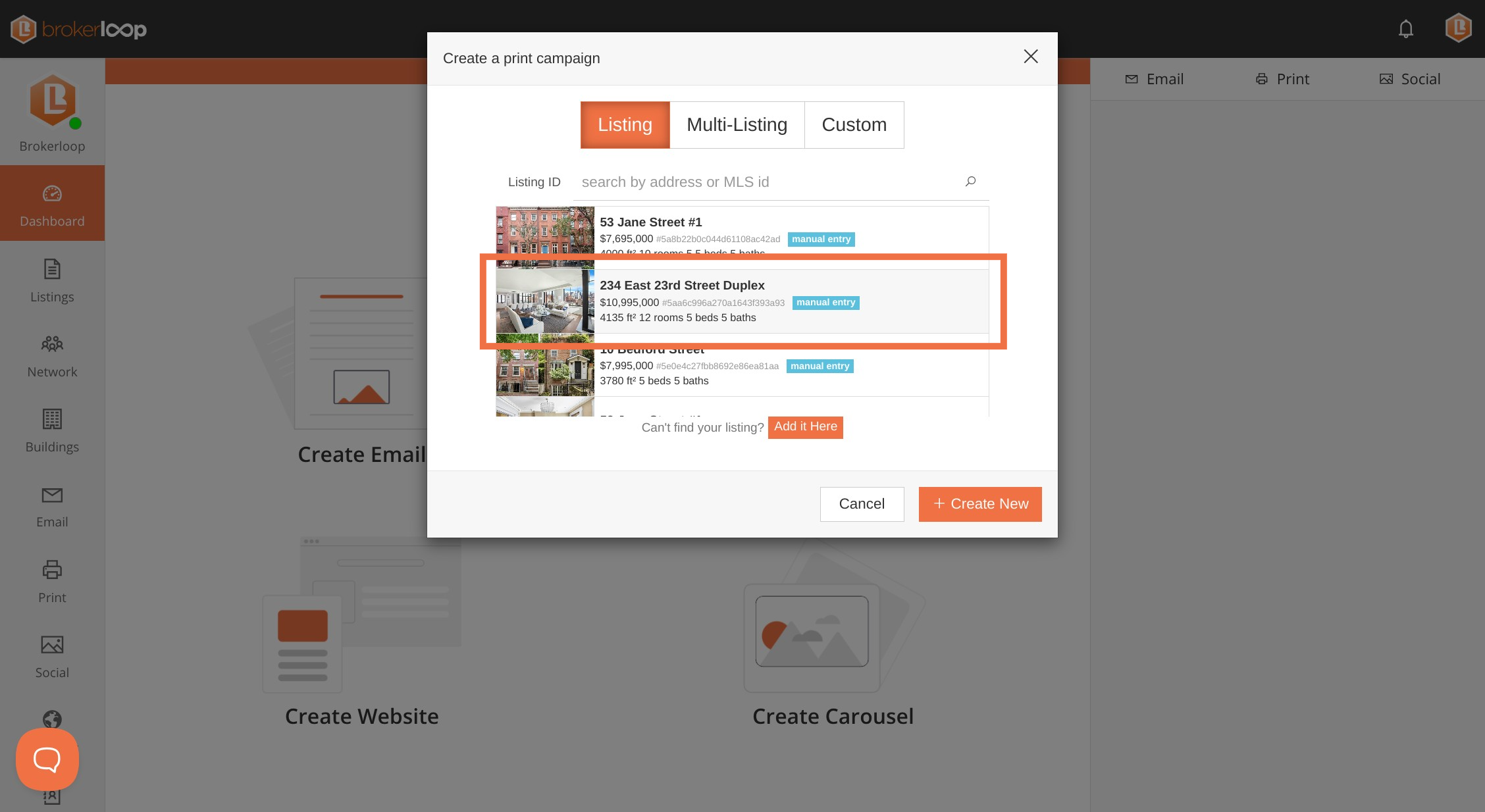
Step 3: Click Create New button
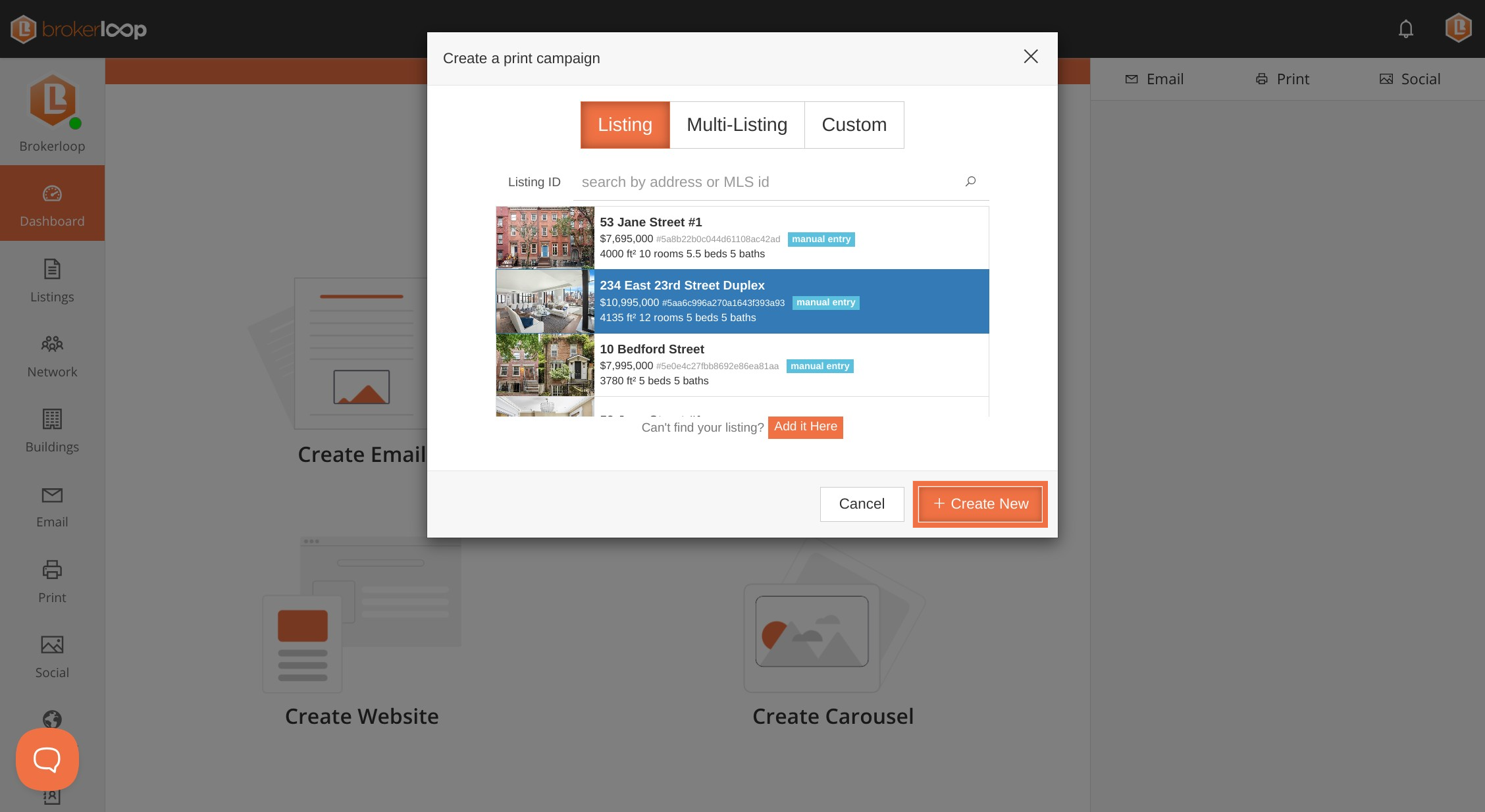
Step 4: Select template from gallery
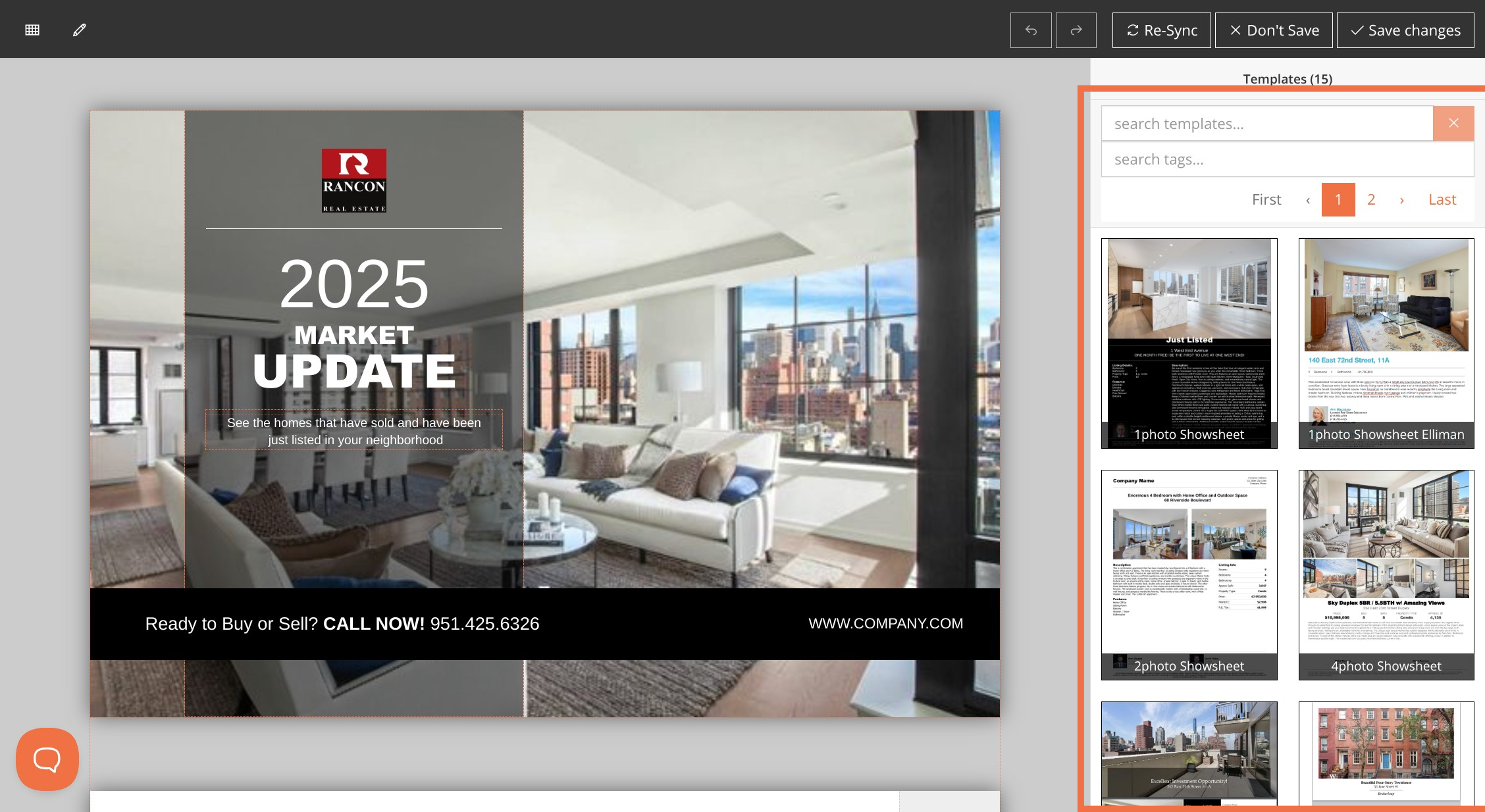
Step 5: Make any edits to your campaign
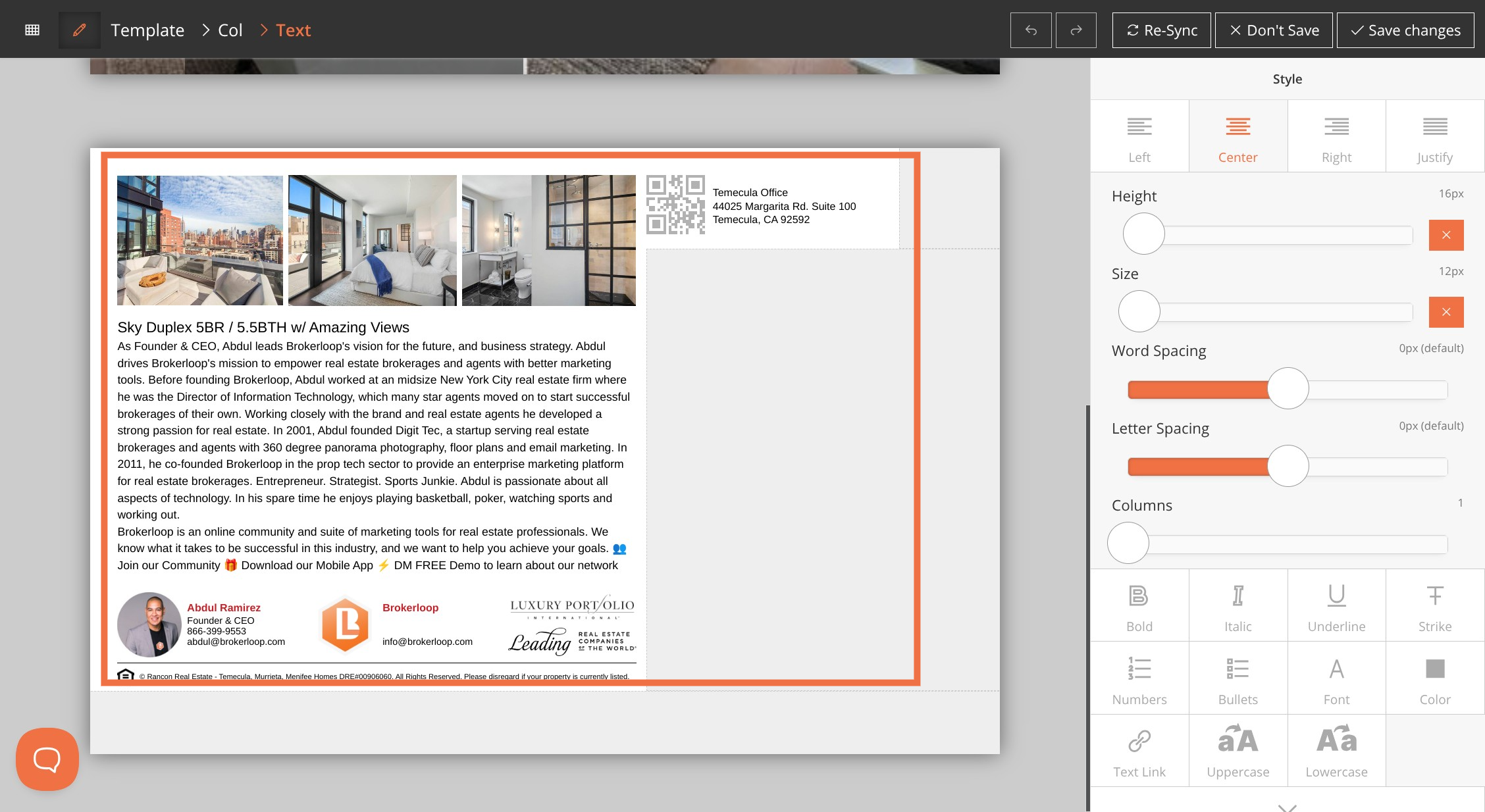
Step 6: Click Save changes button
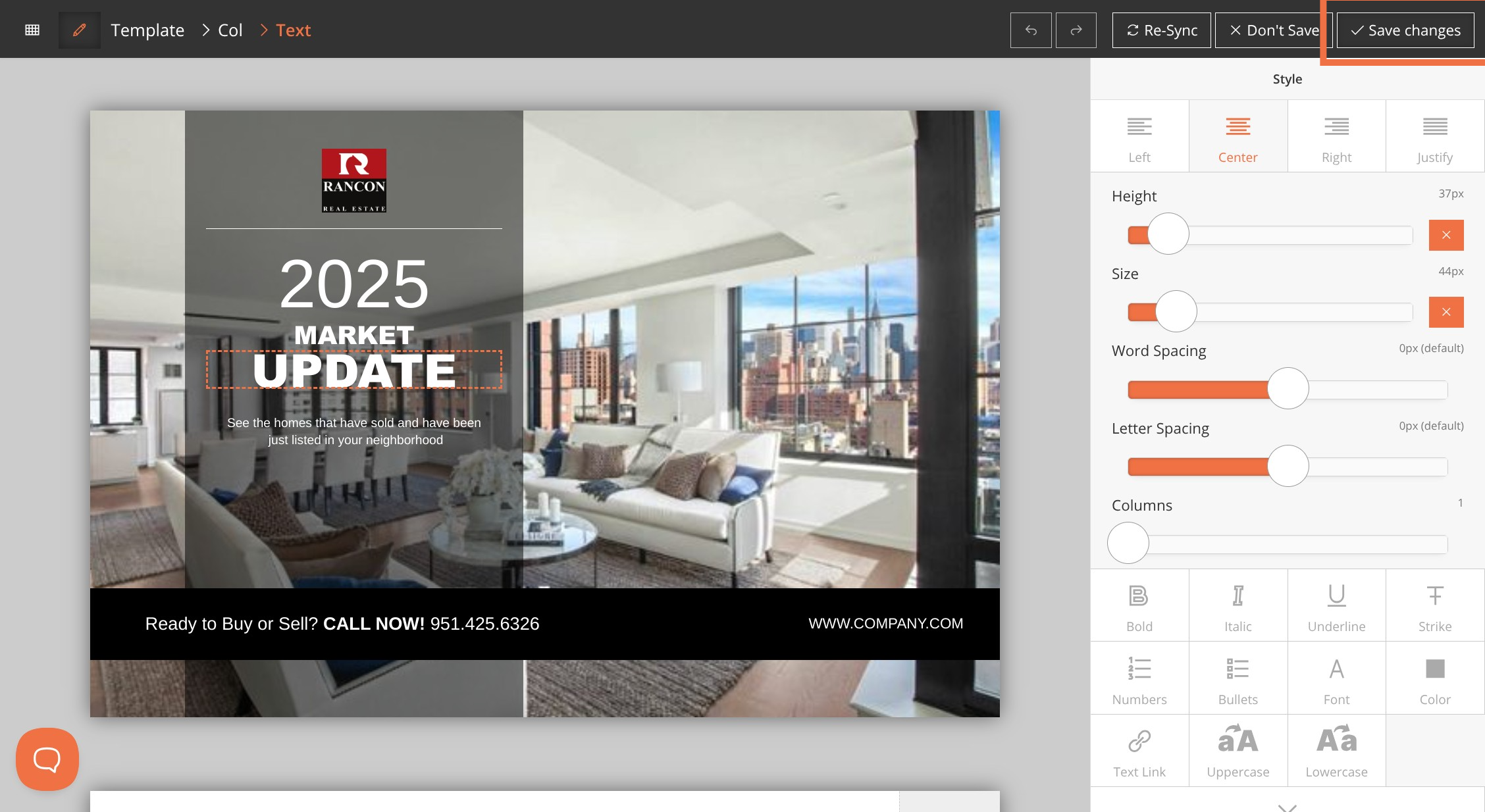
Step 7: Upload your contact list, Purchase List or select a list you already have added.
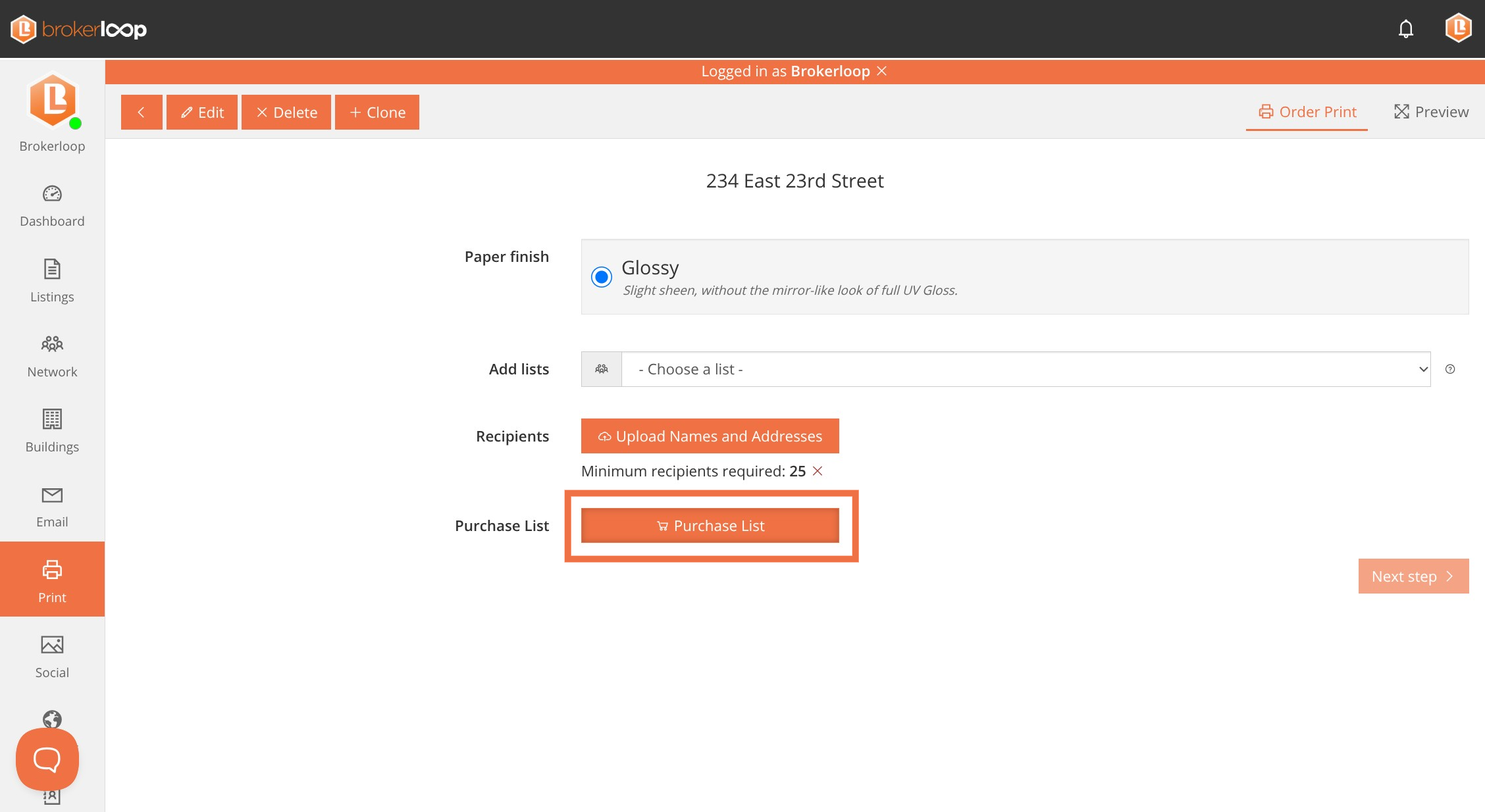
Step 8: Click Purchase List button
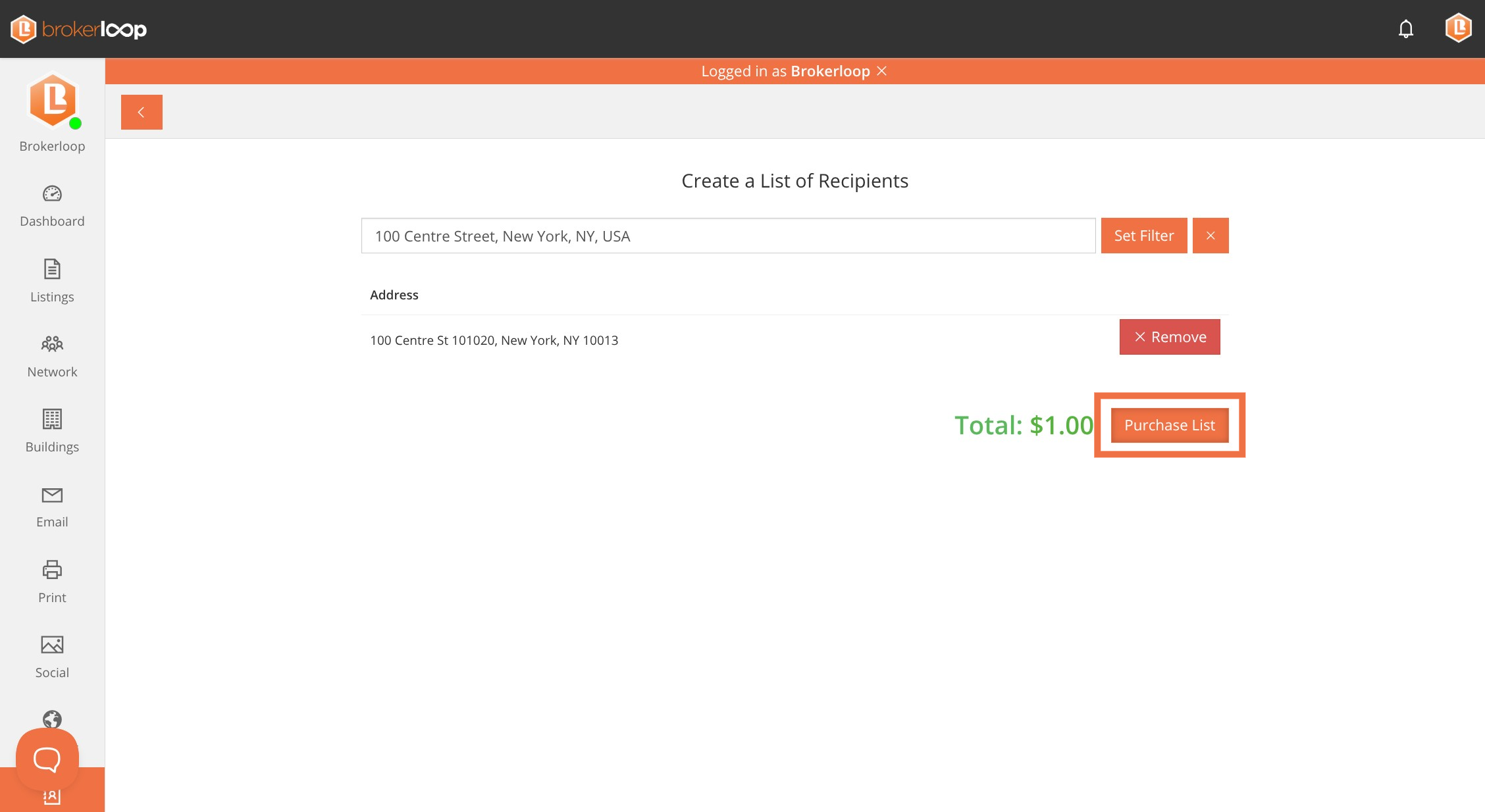
Step 9: Click the Confirm button
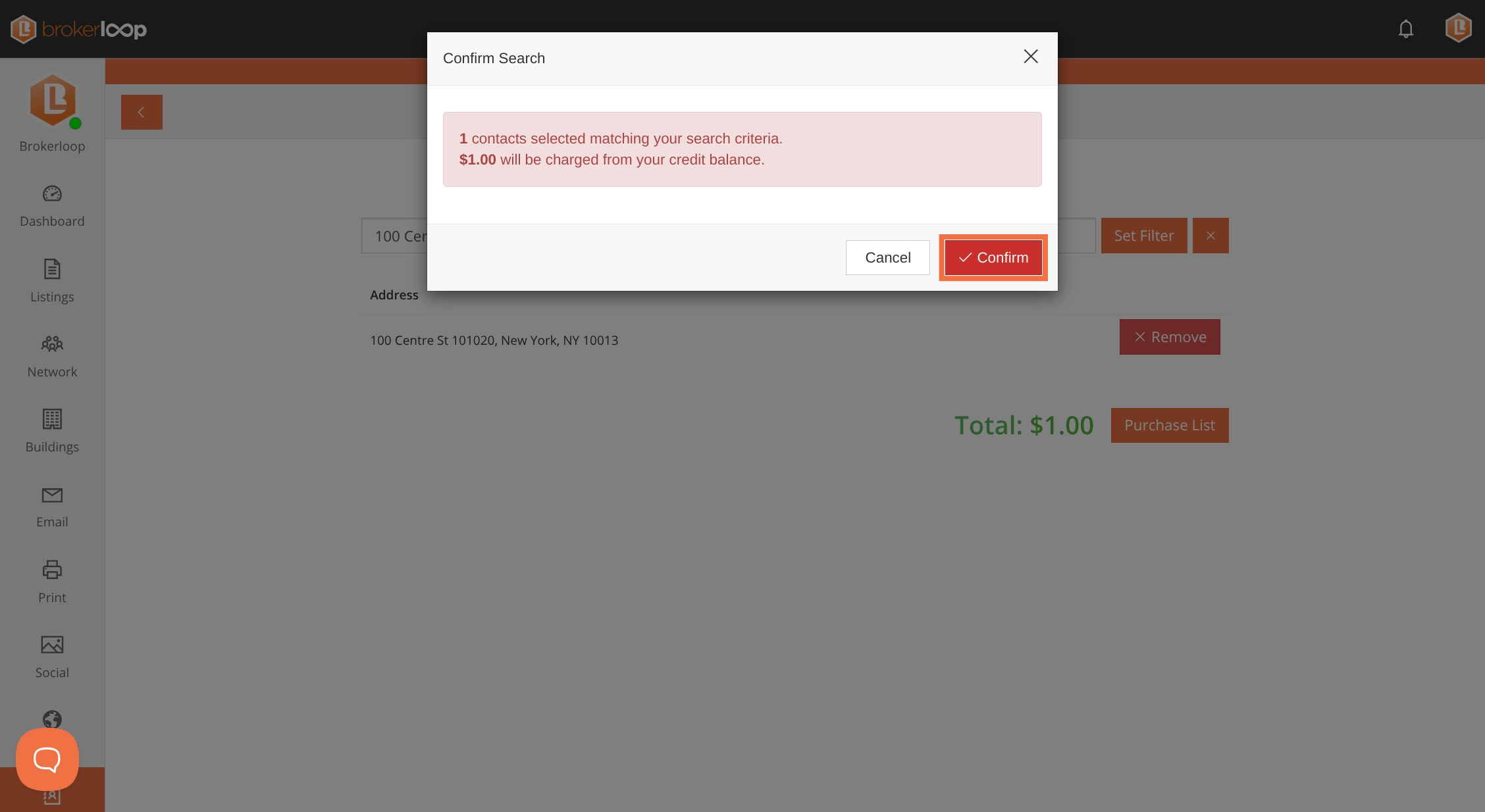
Step 10: Give your Contact list a name
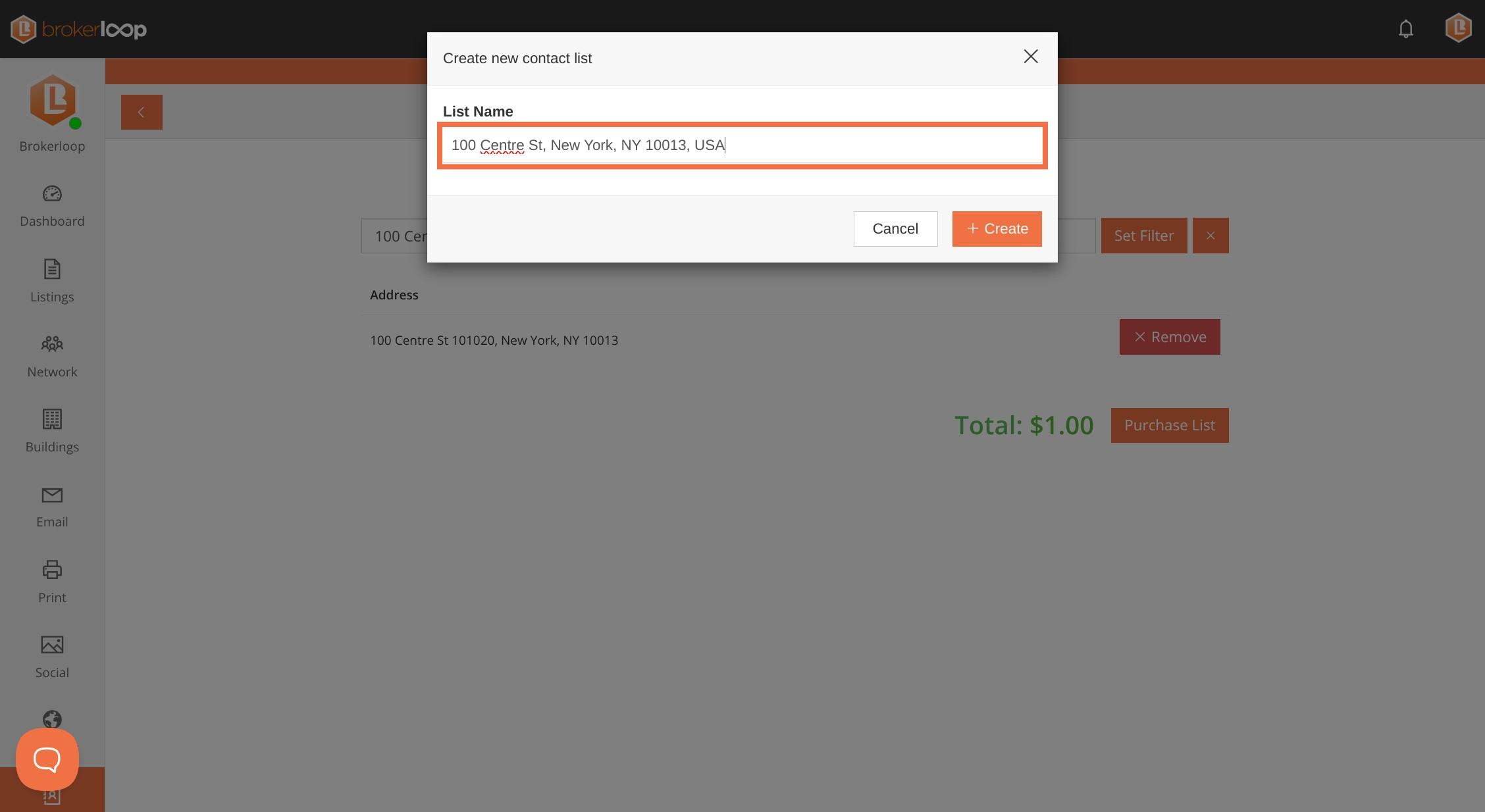
Step 11: Add another list or click Next Step
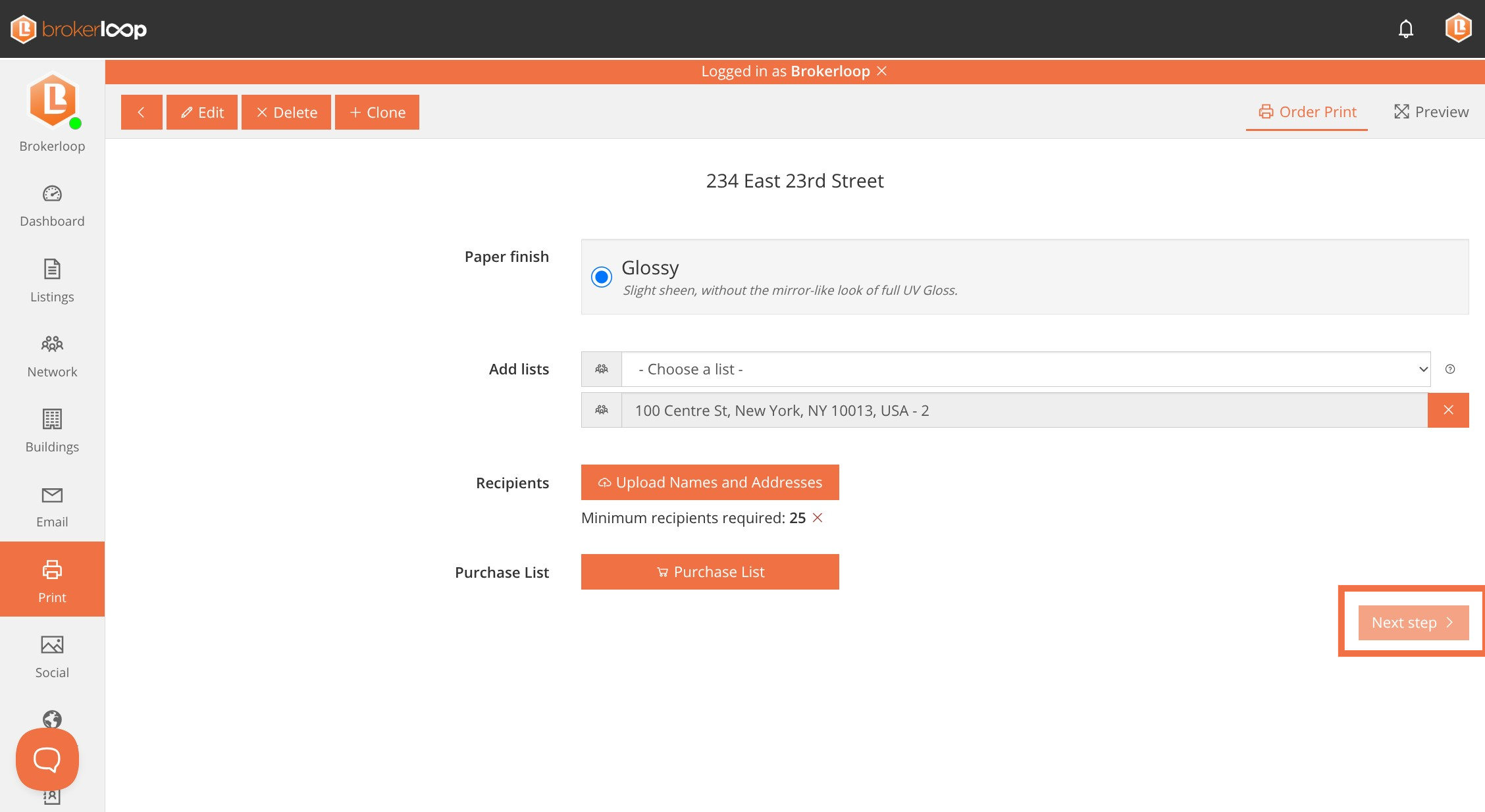
Step 12: Confirm your order