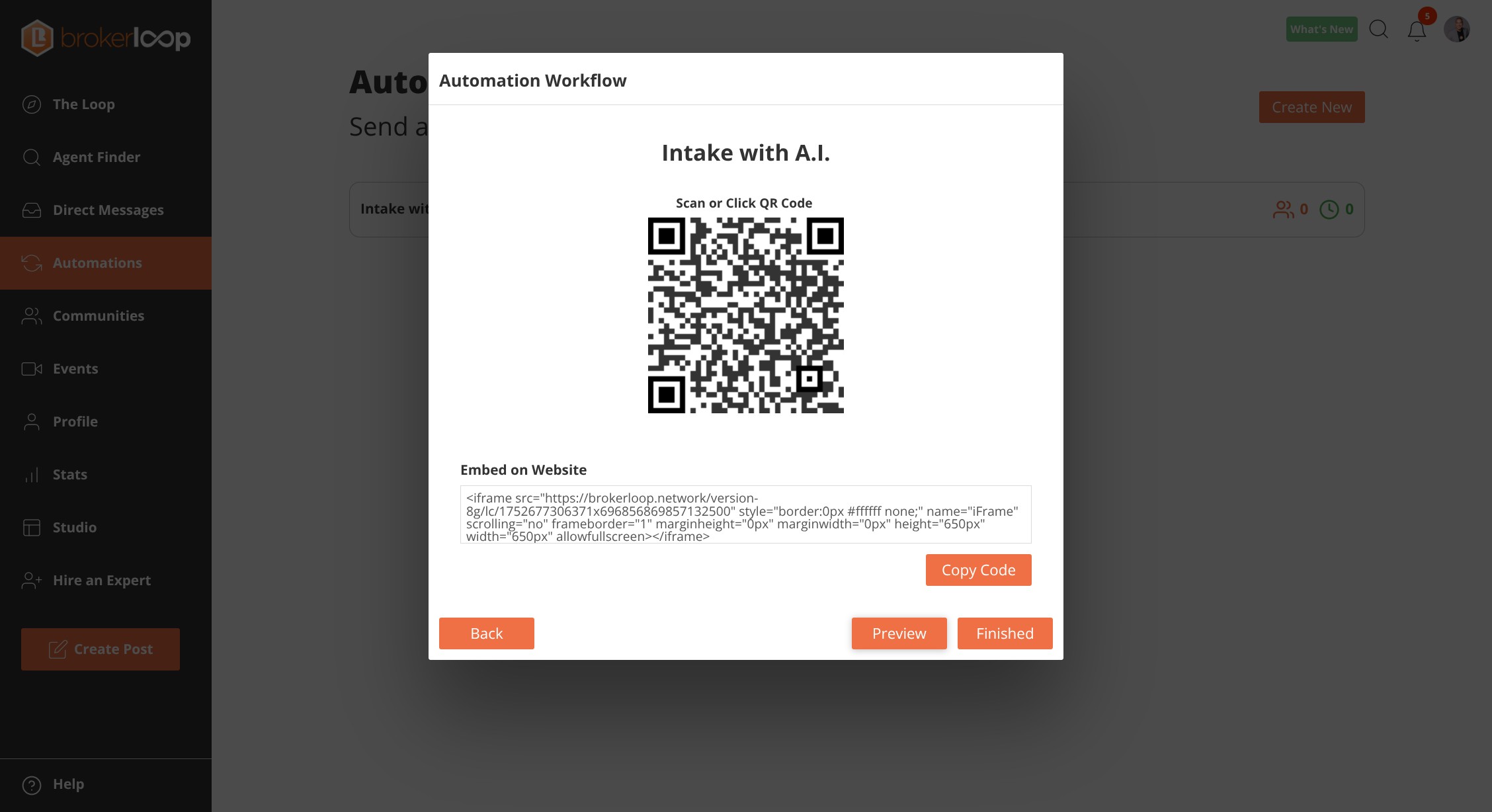How to create an Intake Form
Step 1: Click Automations from the side navigation
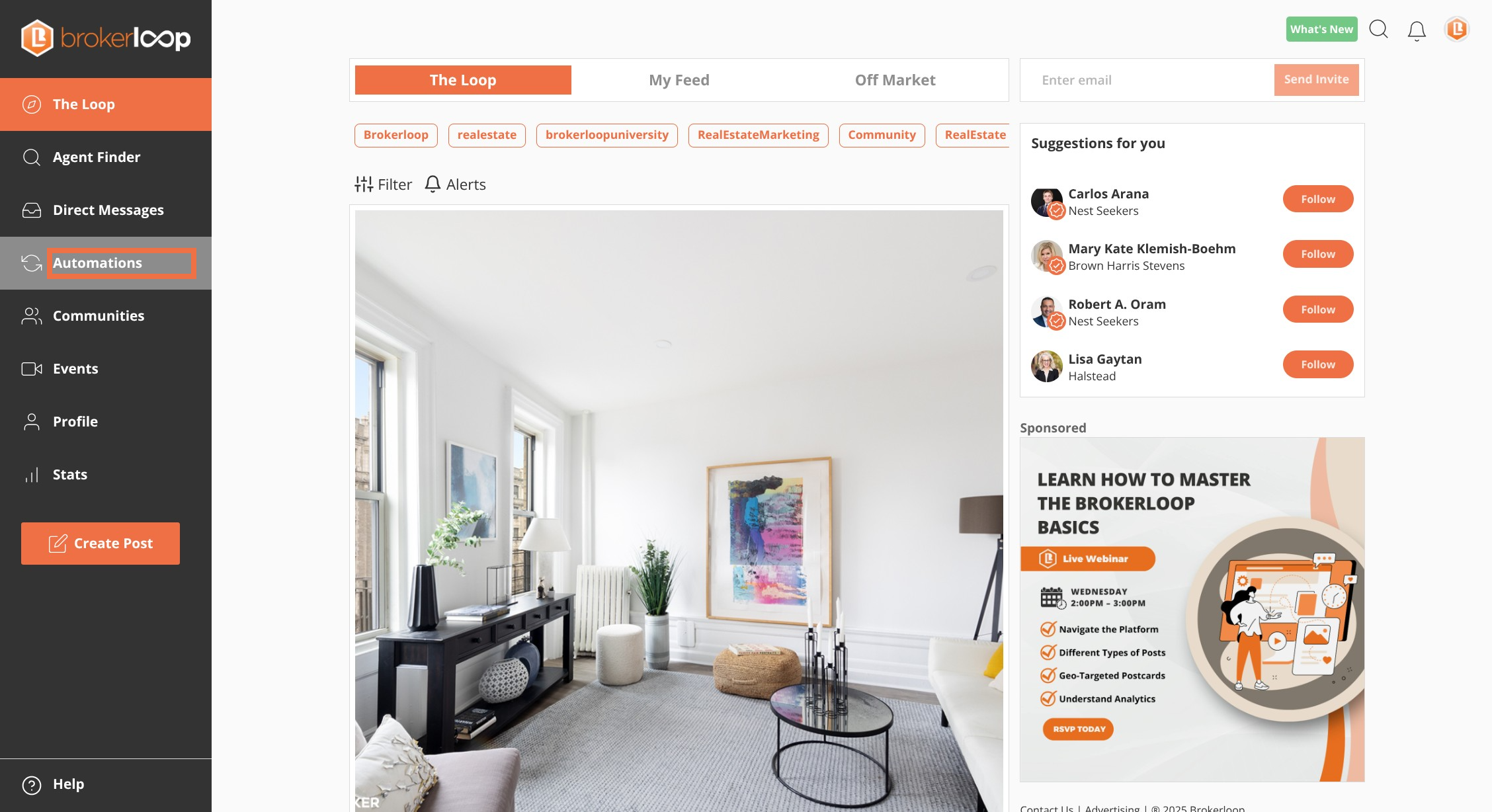
Step 2: Click Create New button
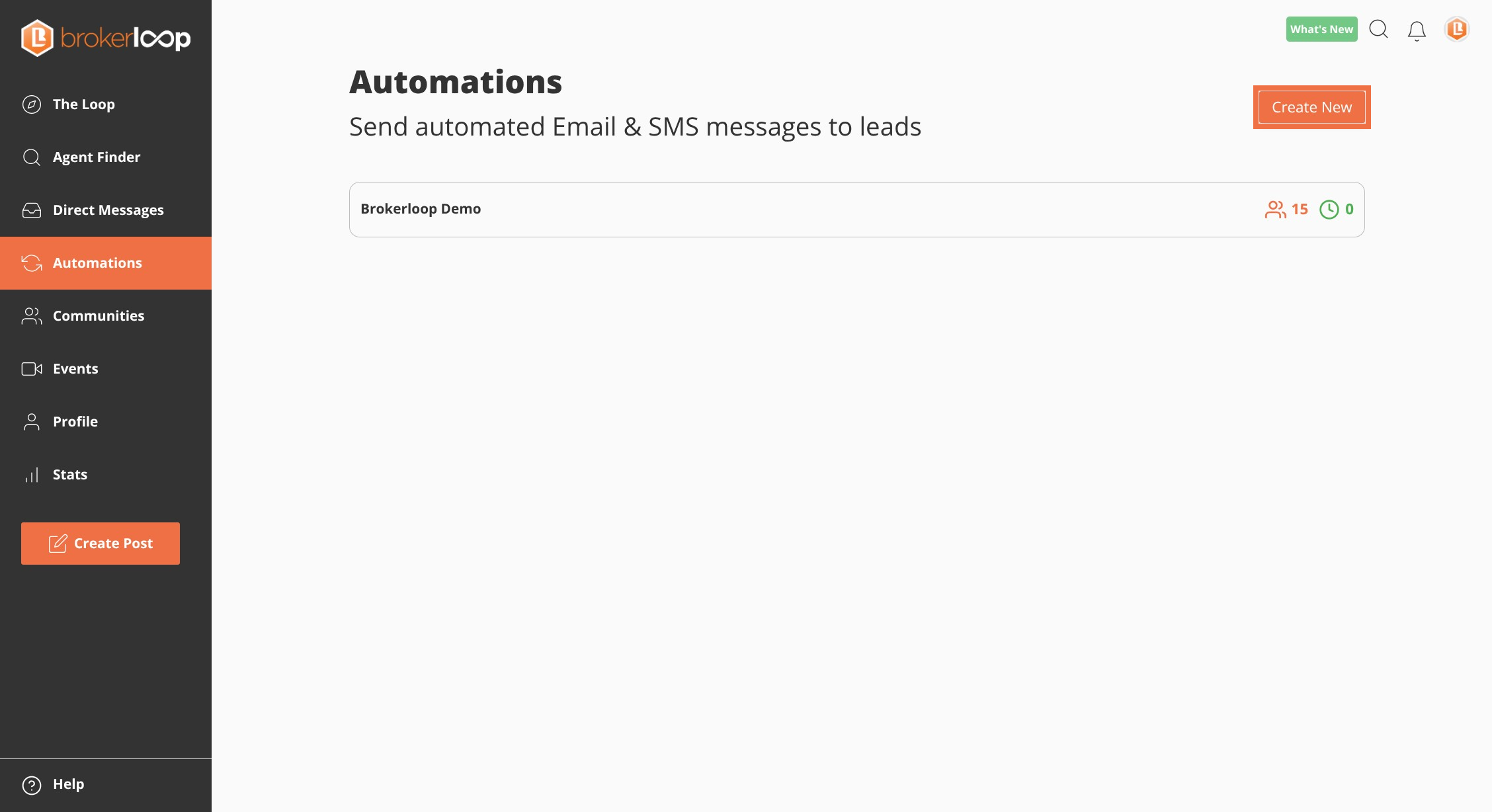
Step 3: Give your intake form a name
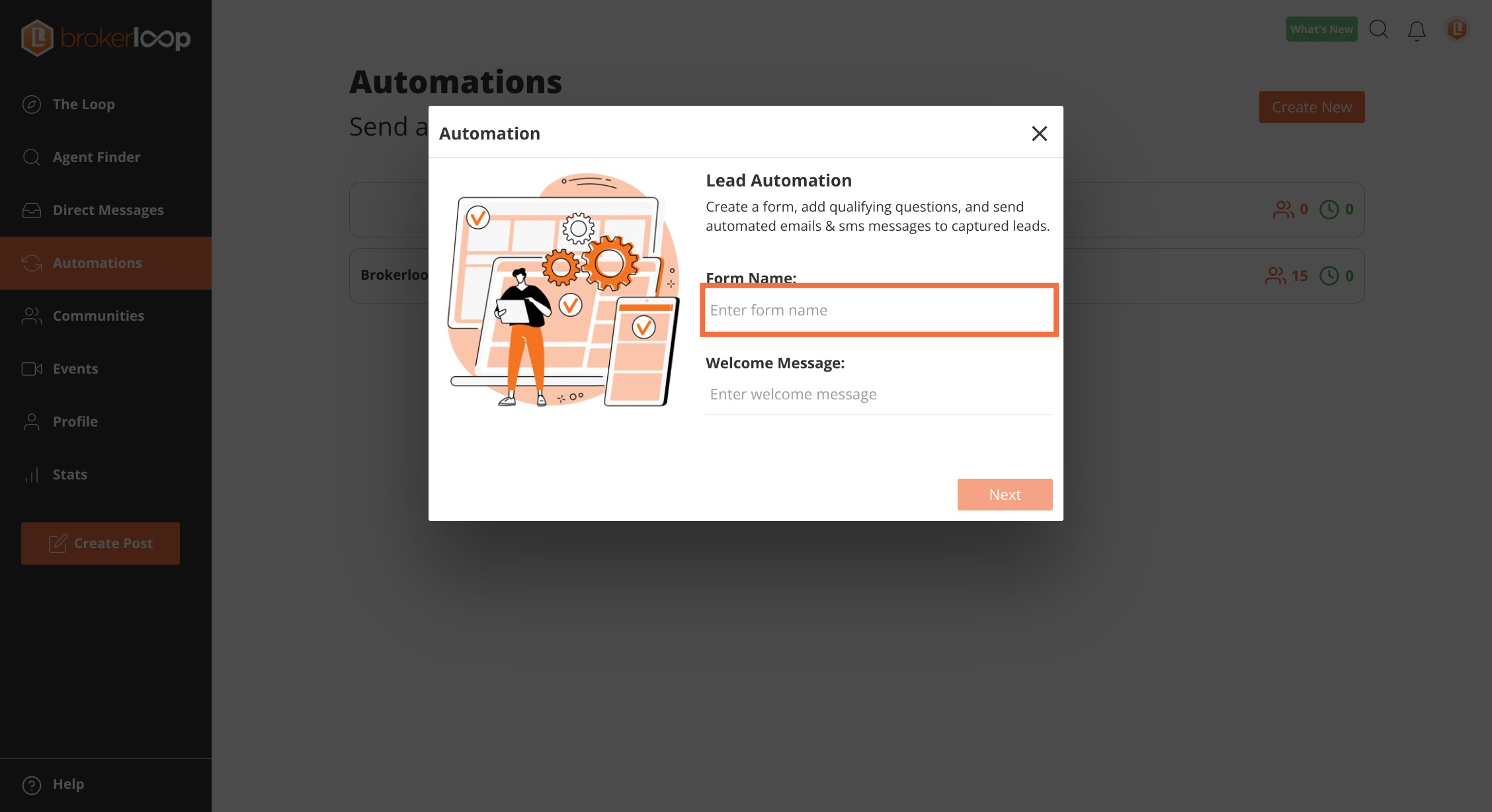
Step 4: Click Next button
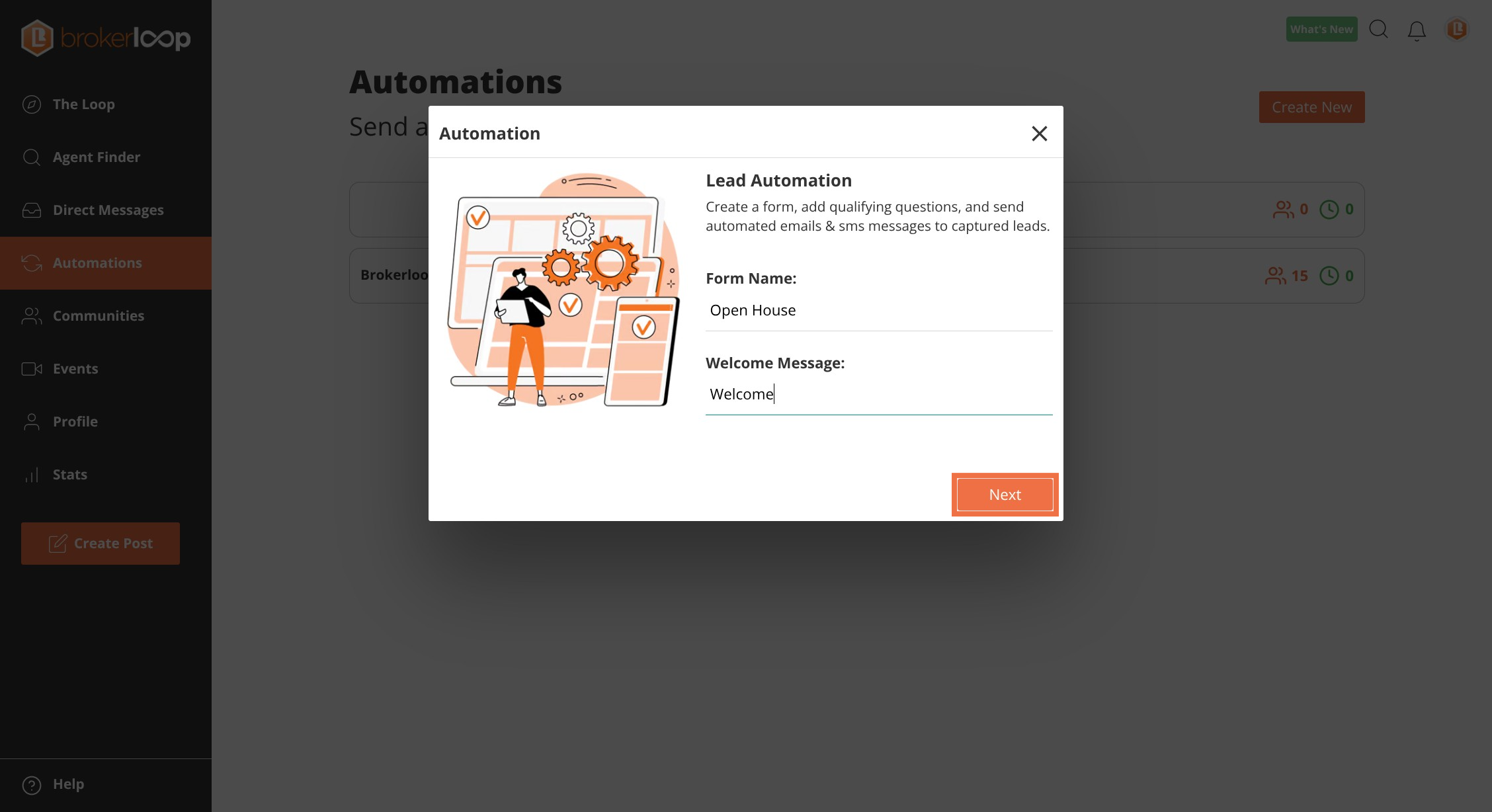 Step 5: Enter your prompt, then click the Generate with A.I. button
Step 5: Enter your prompt, then click the Generate with A.I. button
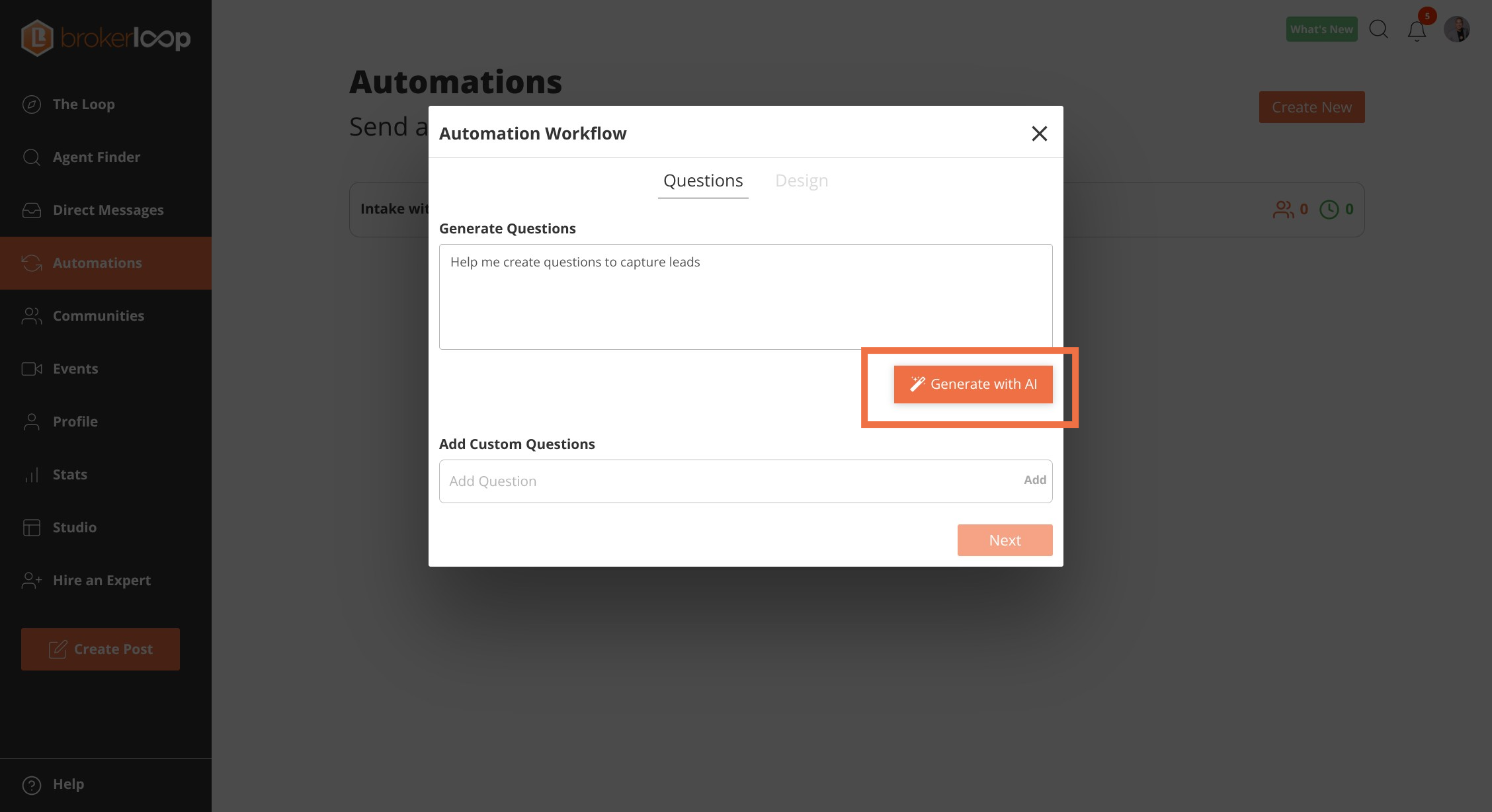
Step 6: Click on any question to make edits or add additional, then click the next button
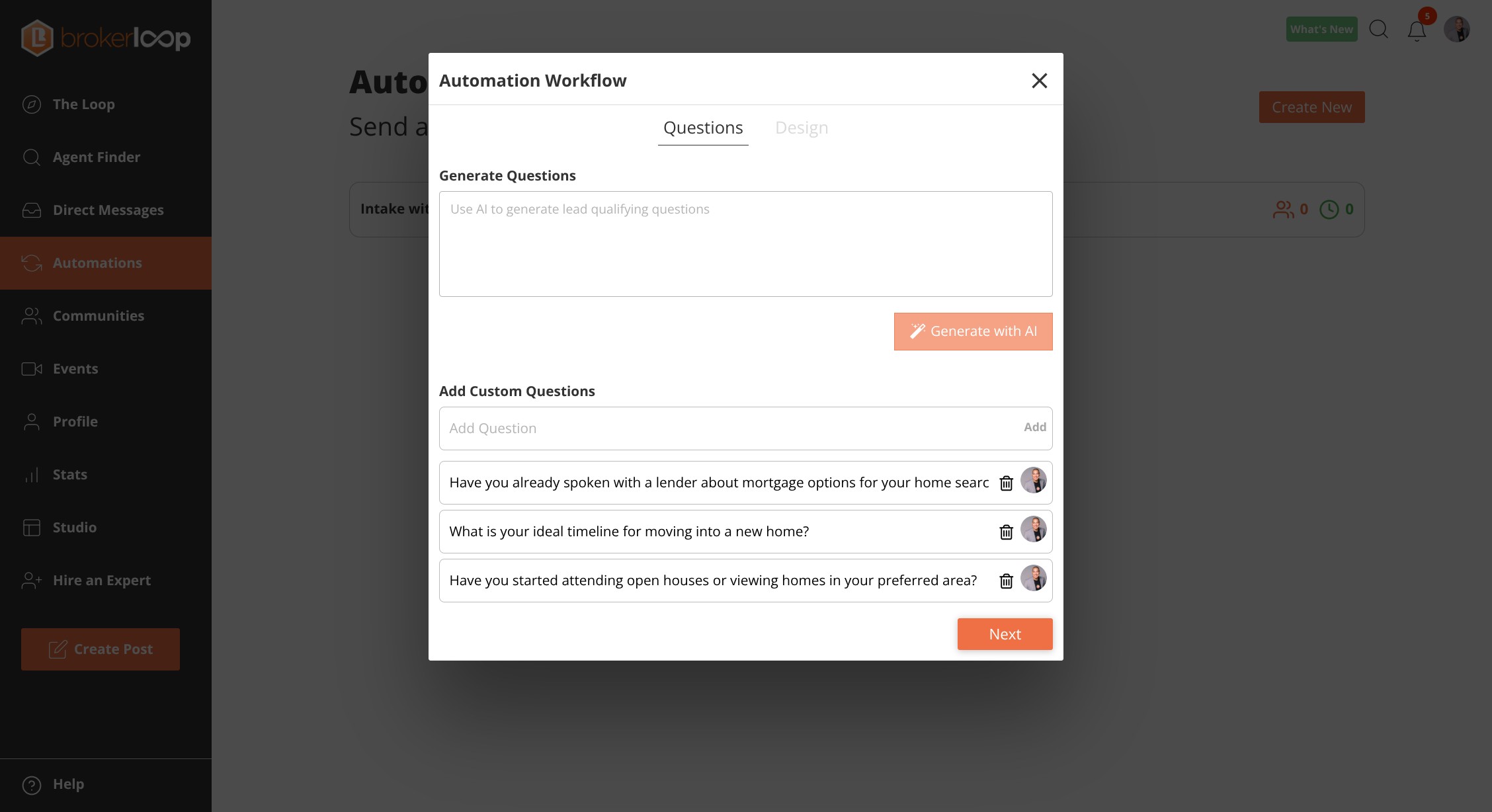
Step 7: Click the Skip button to skip creating follow ups. Click here to learn more about follow ups
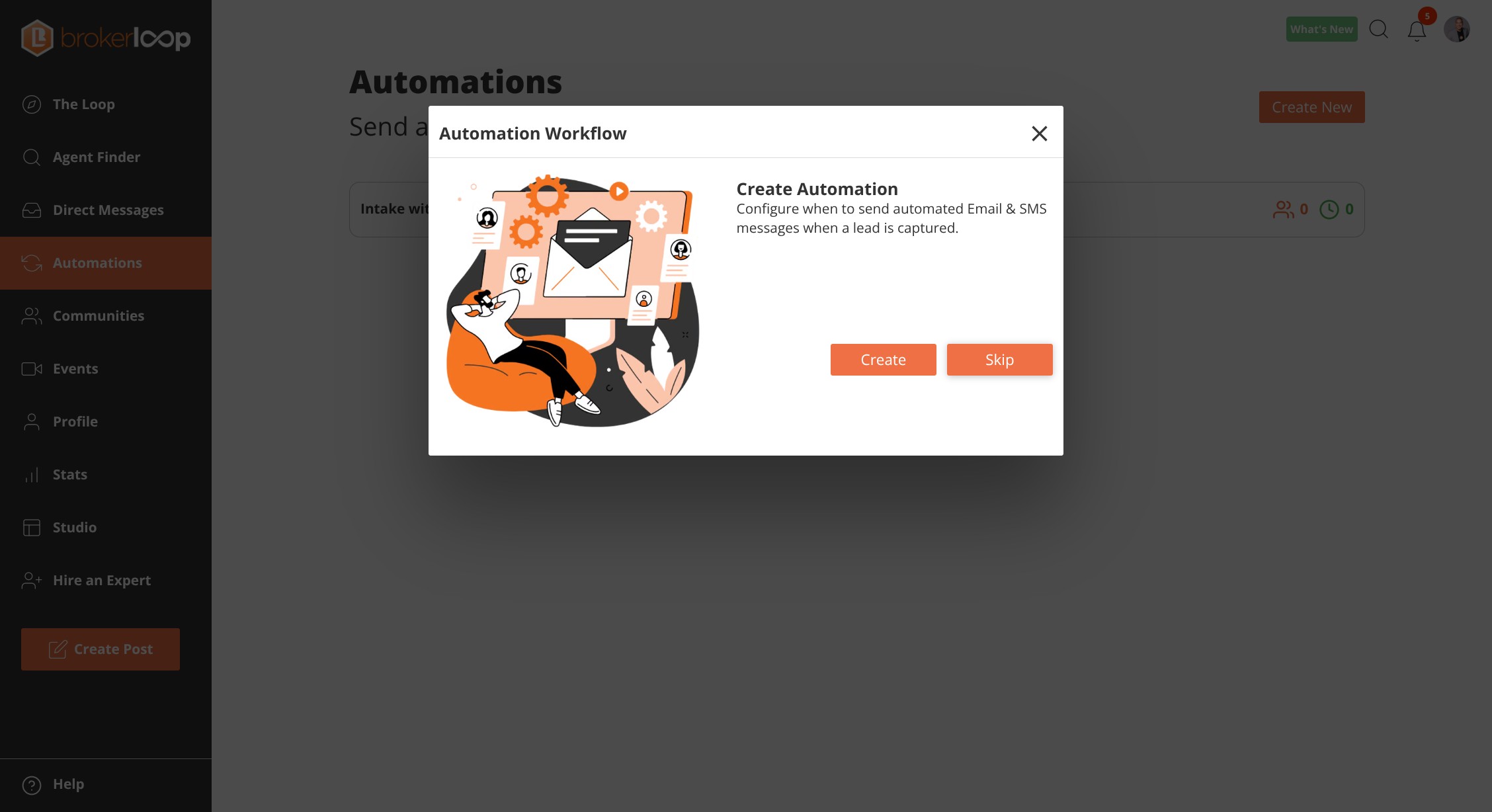
Step 8: Click the Preview button