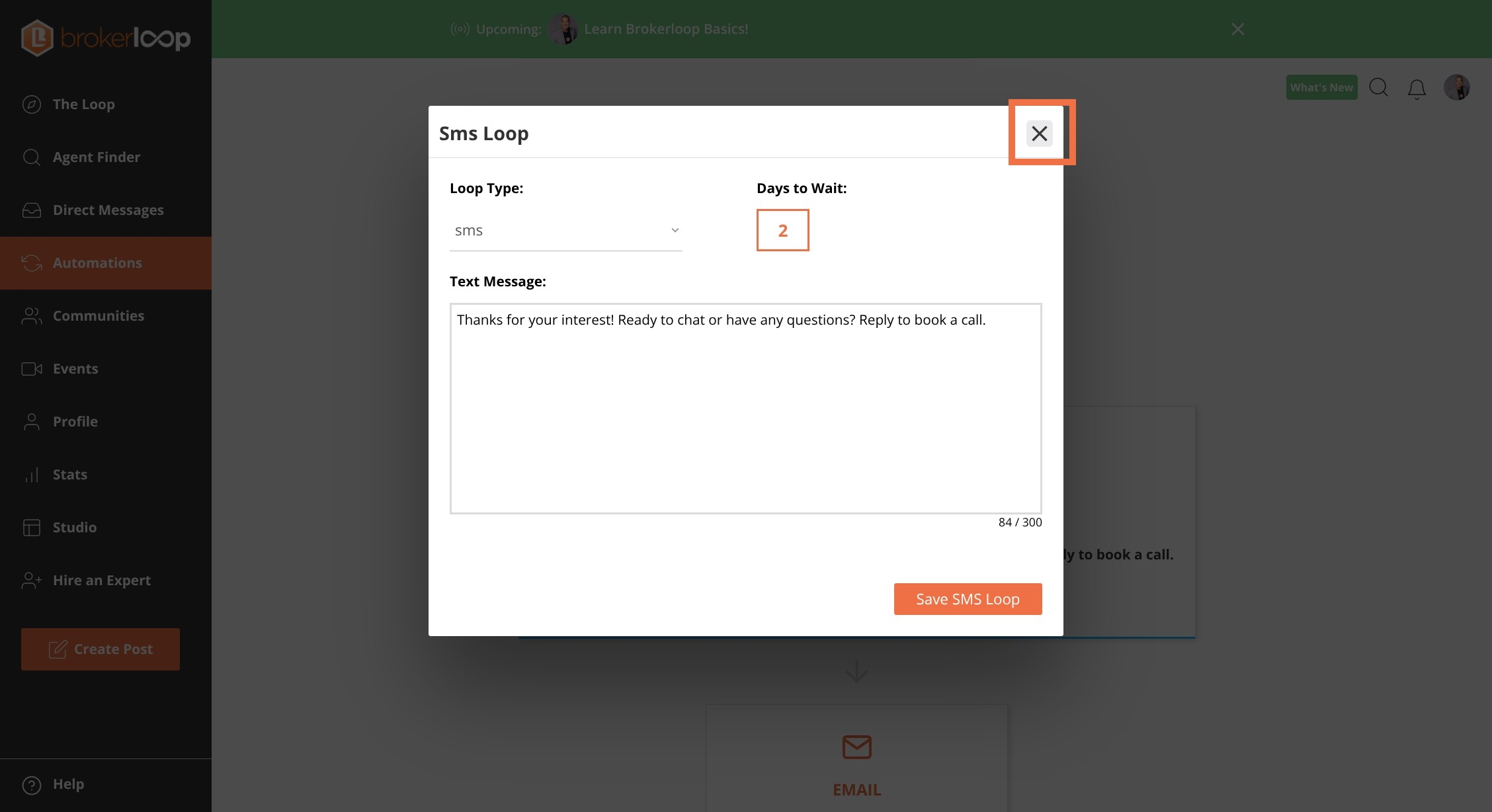How to add follow up triggers to an intake form.
Step 1: Click Automations from the menu
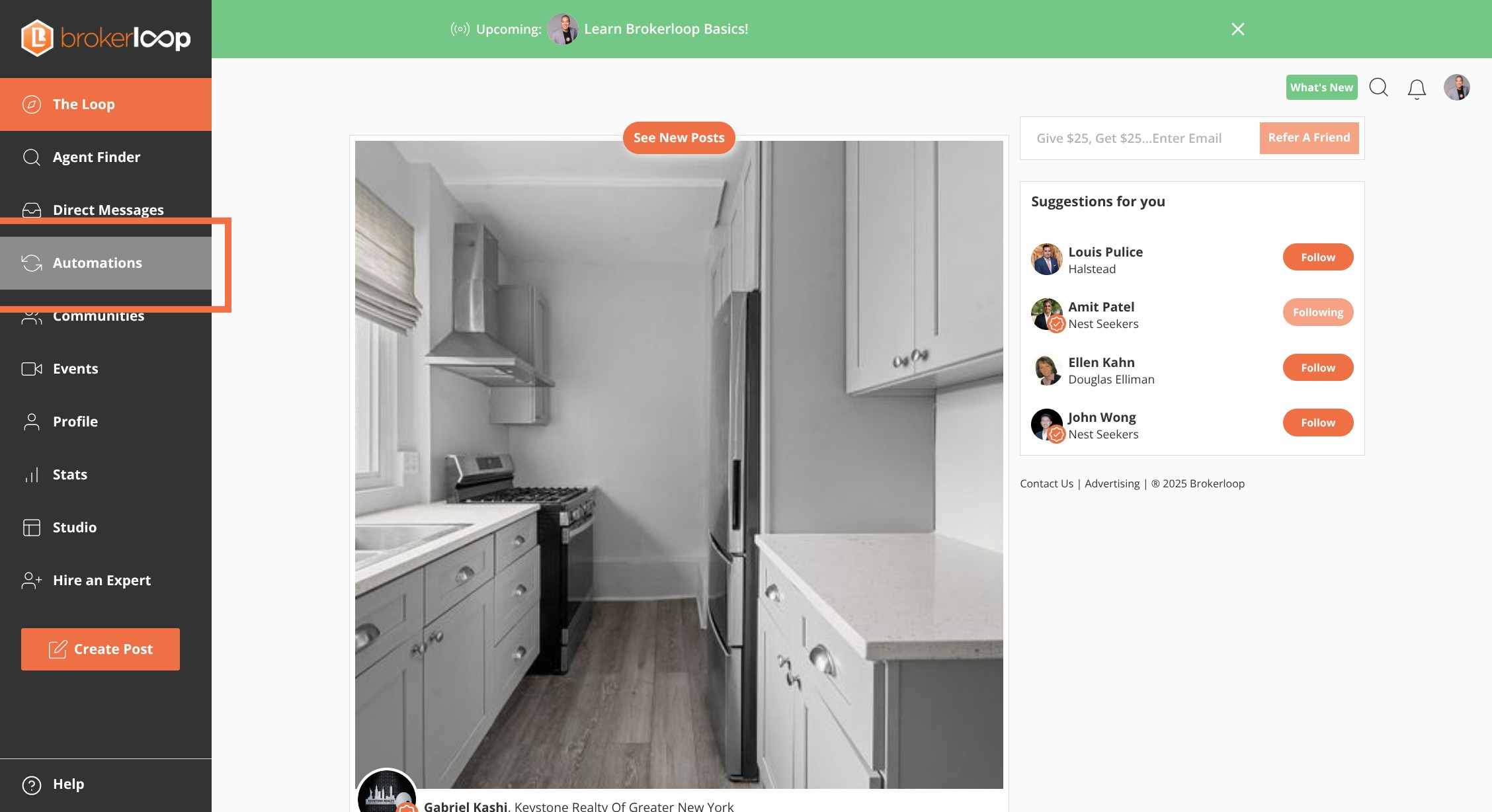
Step 2: Select a previously created intake form or create new
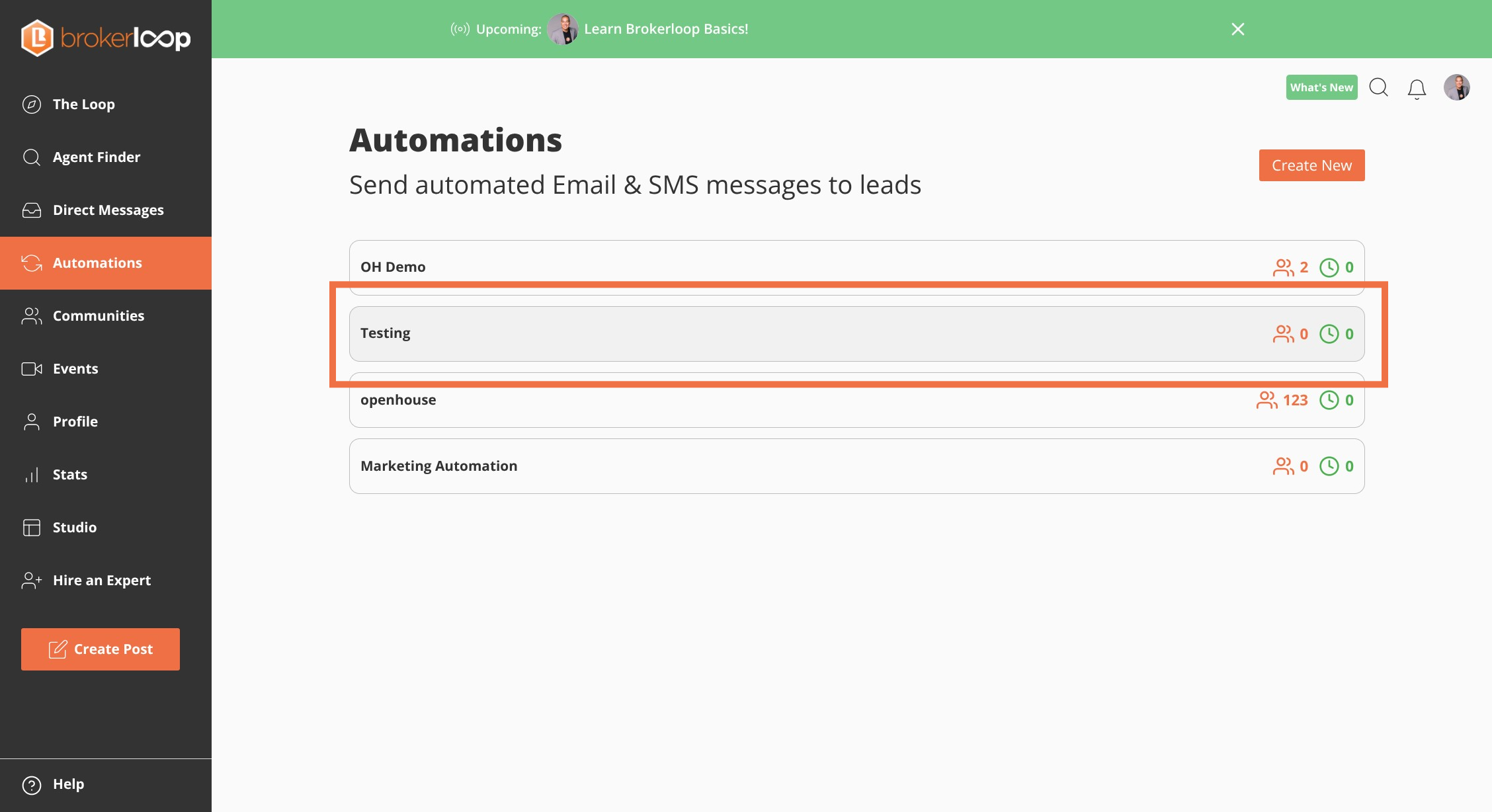
Step 3: Click Loops button
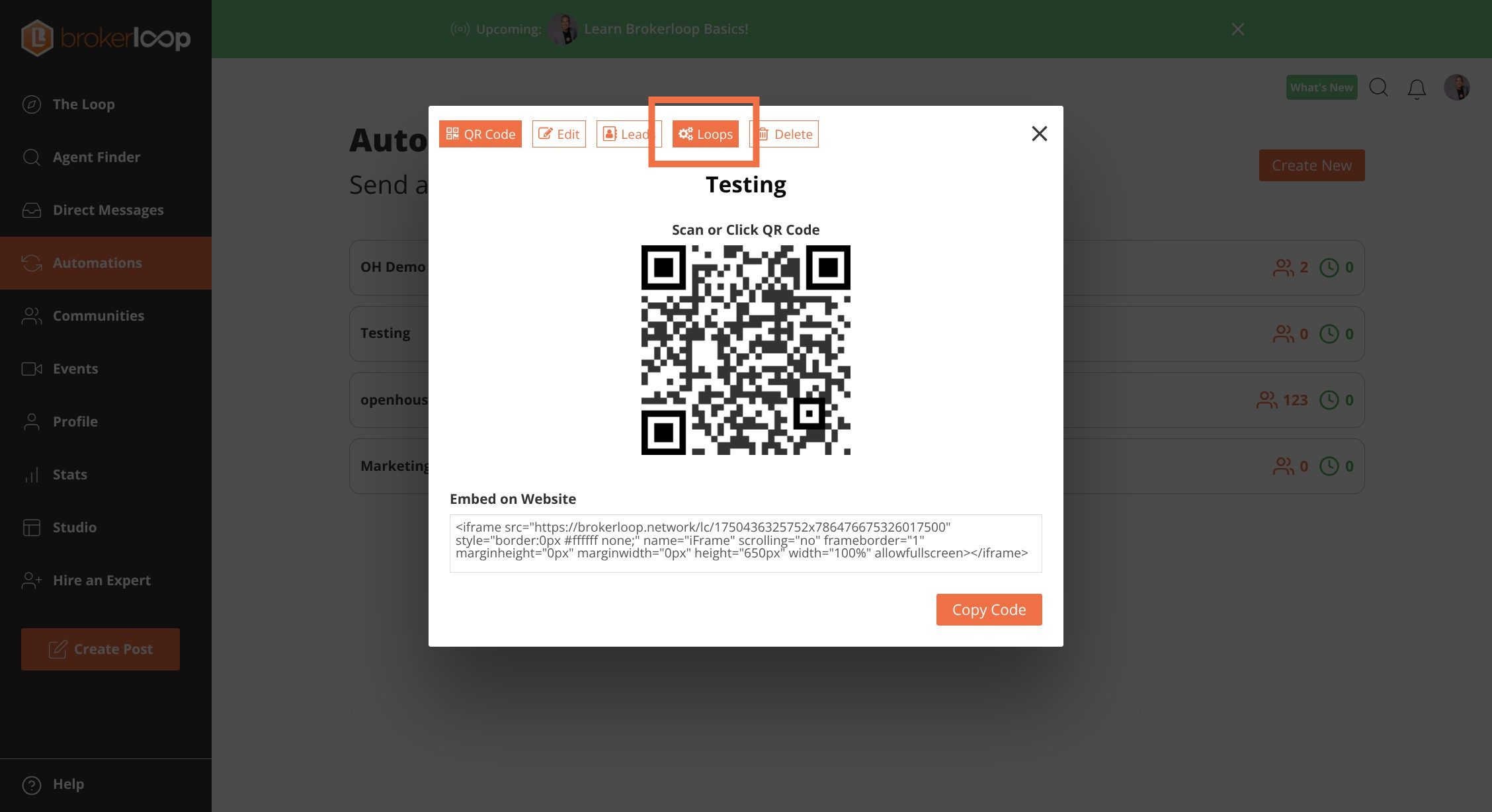
Step 4: Click Generate with A.I.
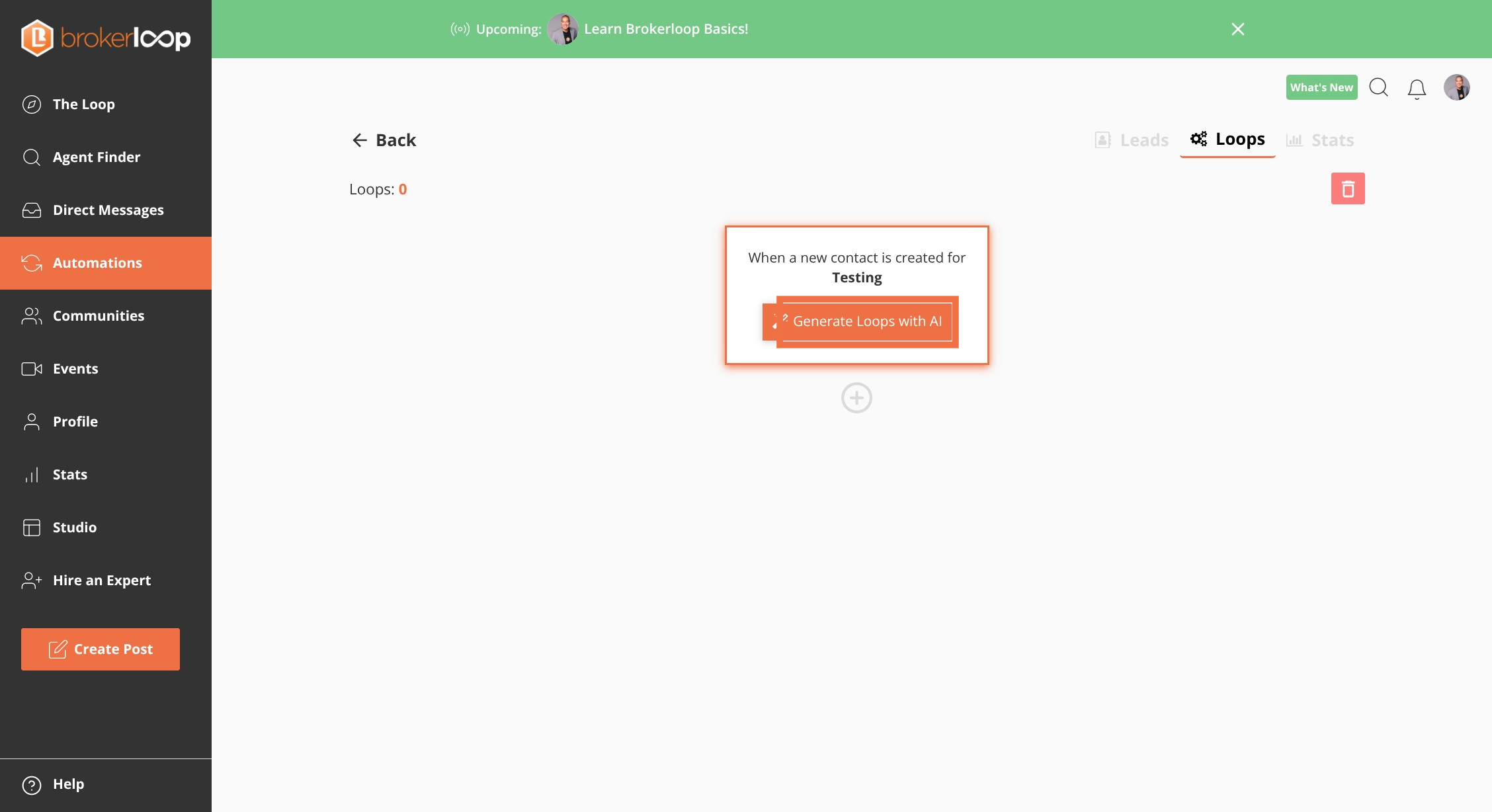
Step 5: Click Email Sequence to make edits
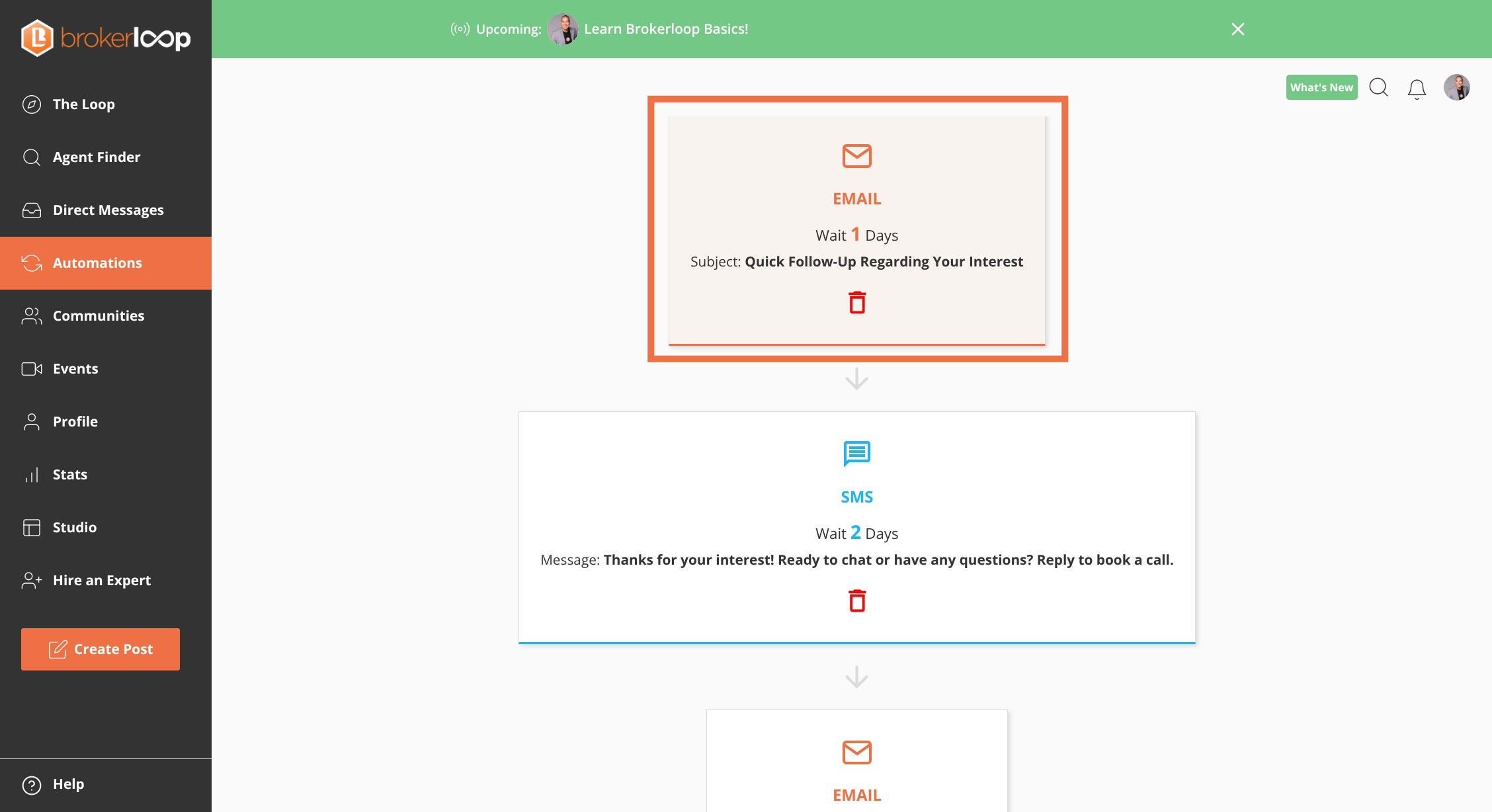
Step 6: Click Preview button
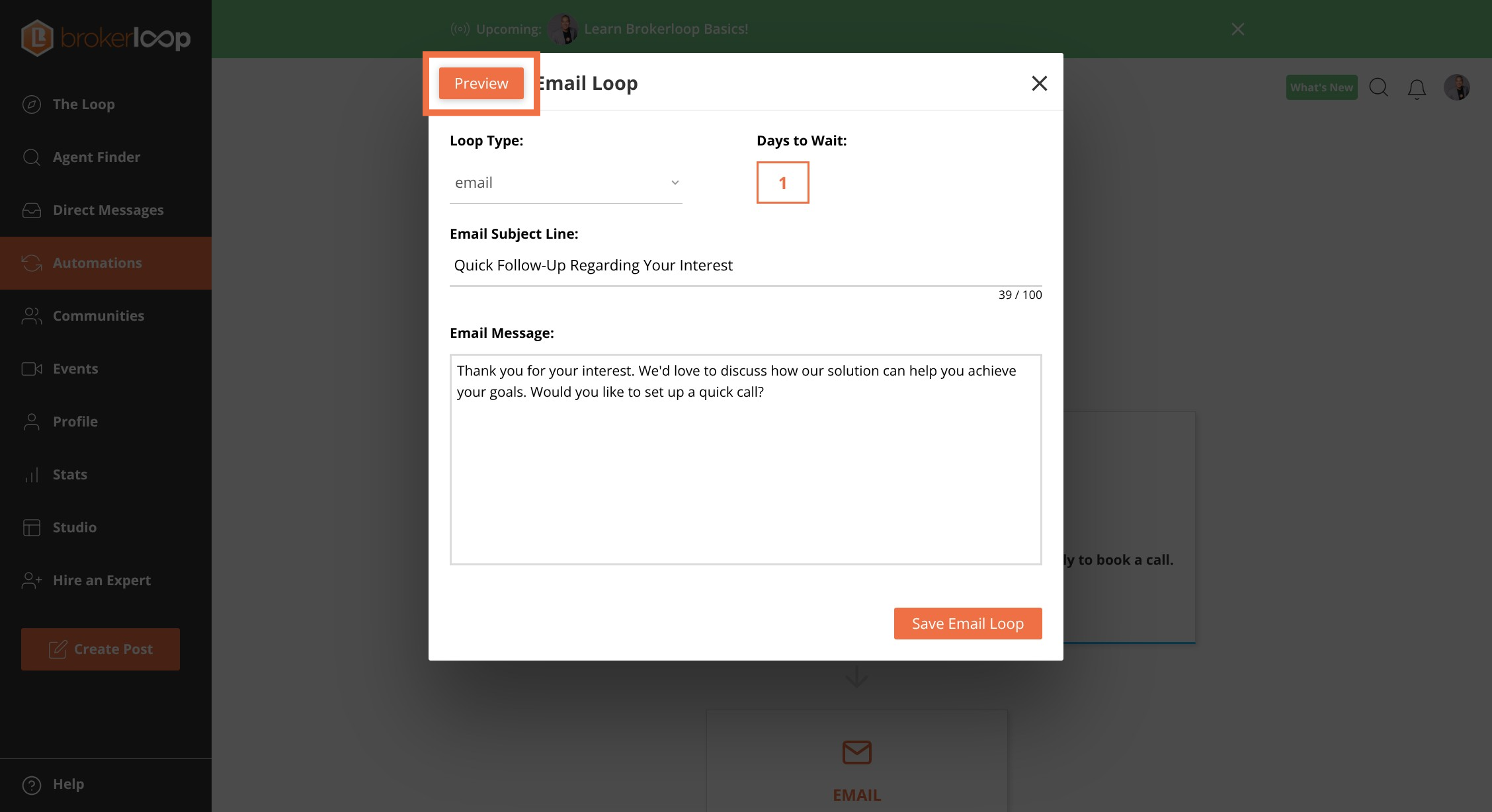
Step 7: Click close button
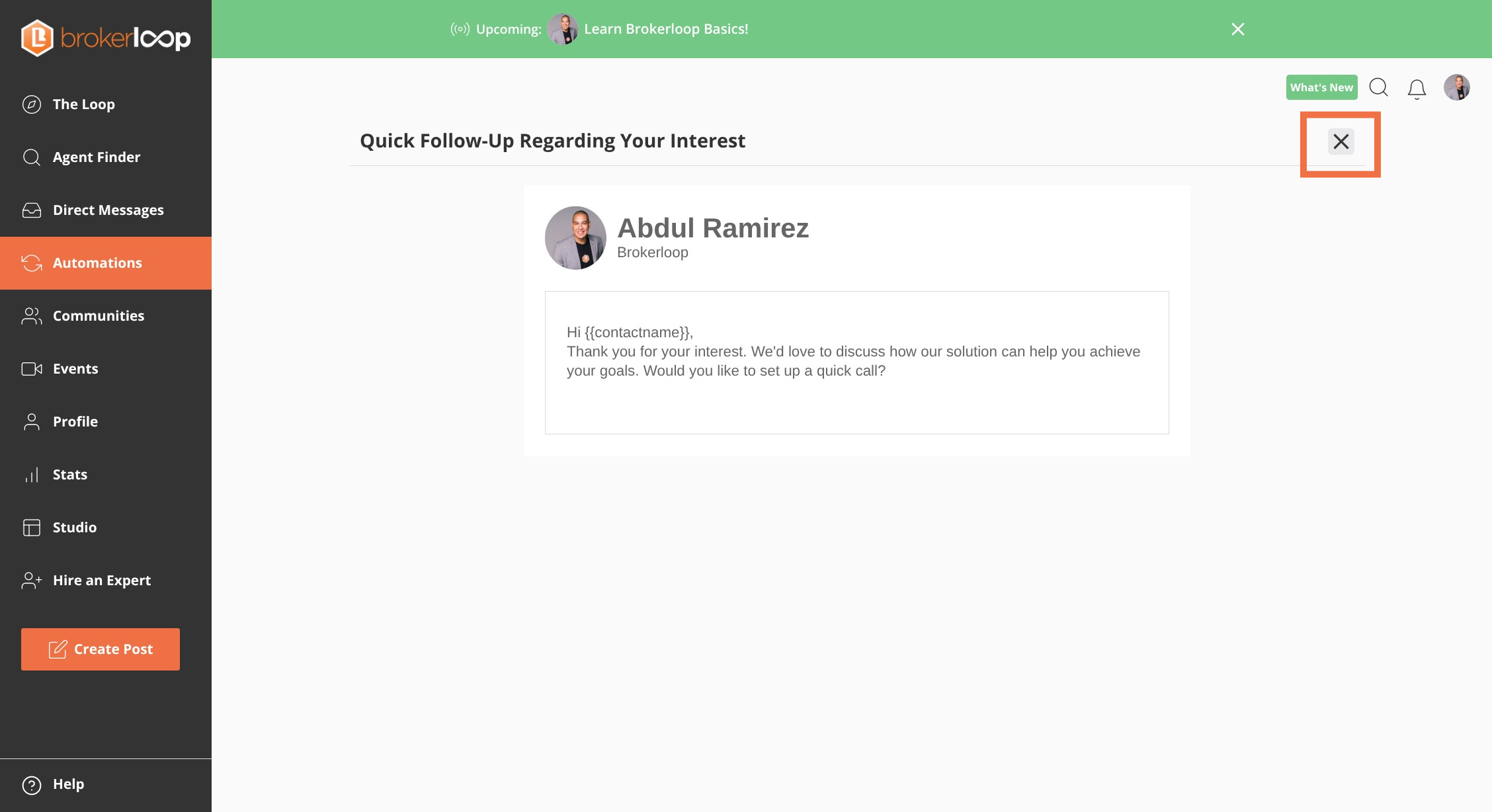
Step 8: Click Email Sequence to make edits
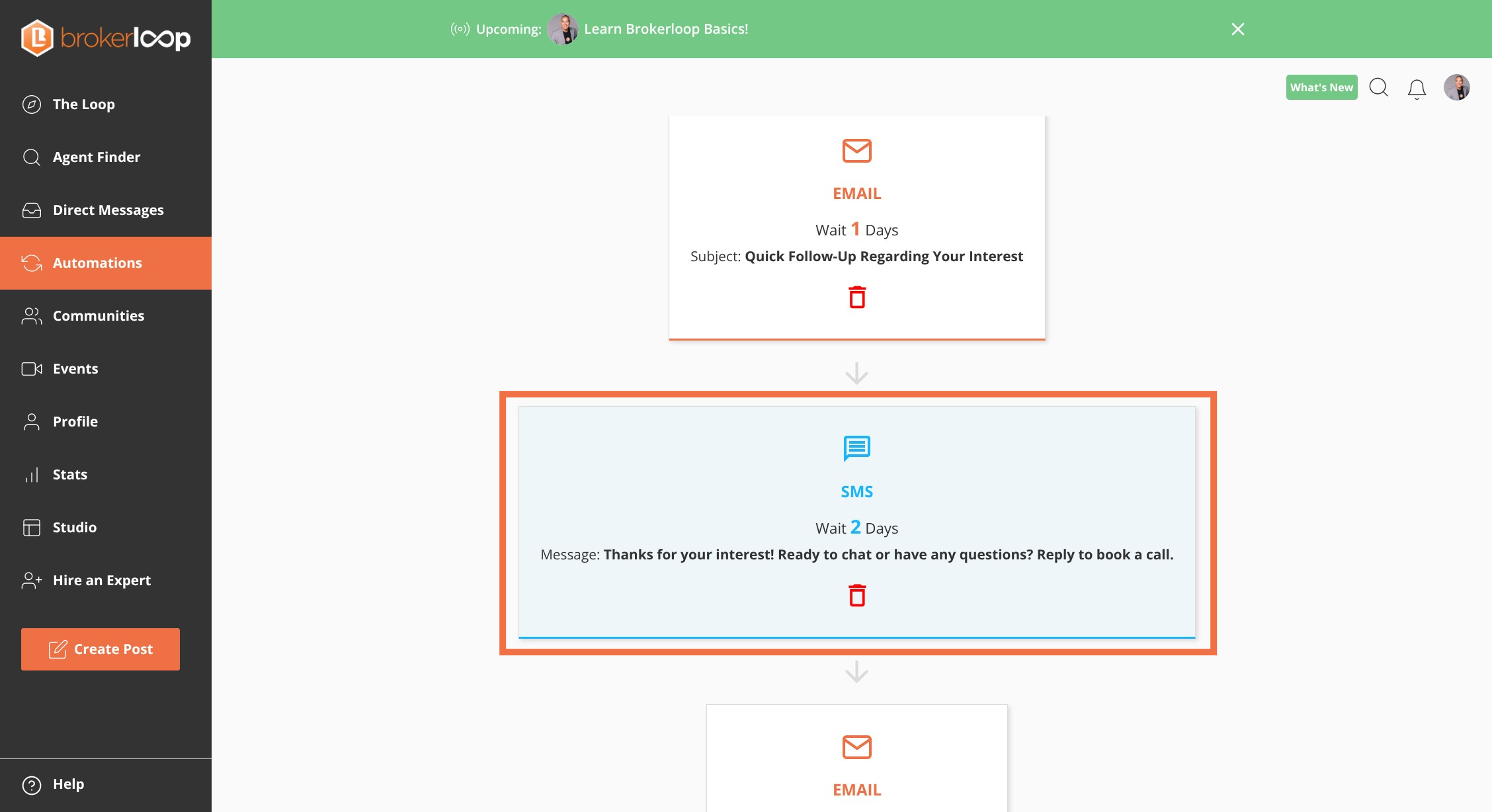
Step 9: Click close button